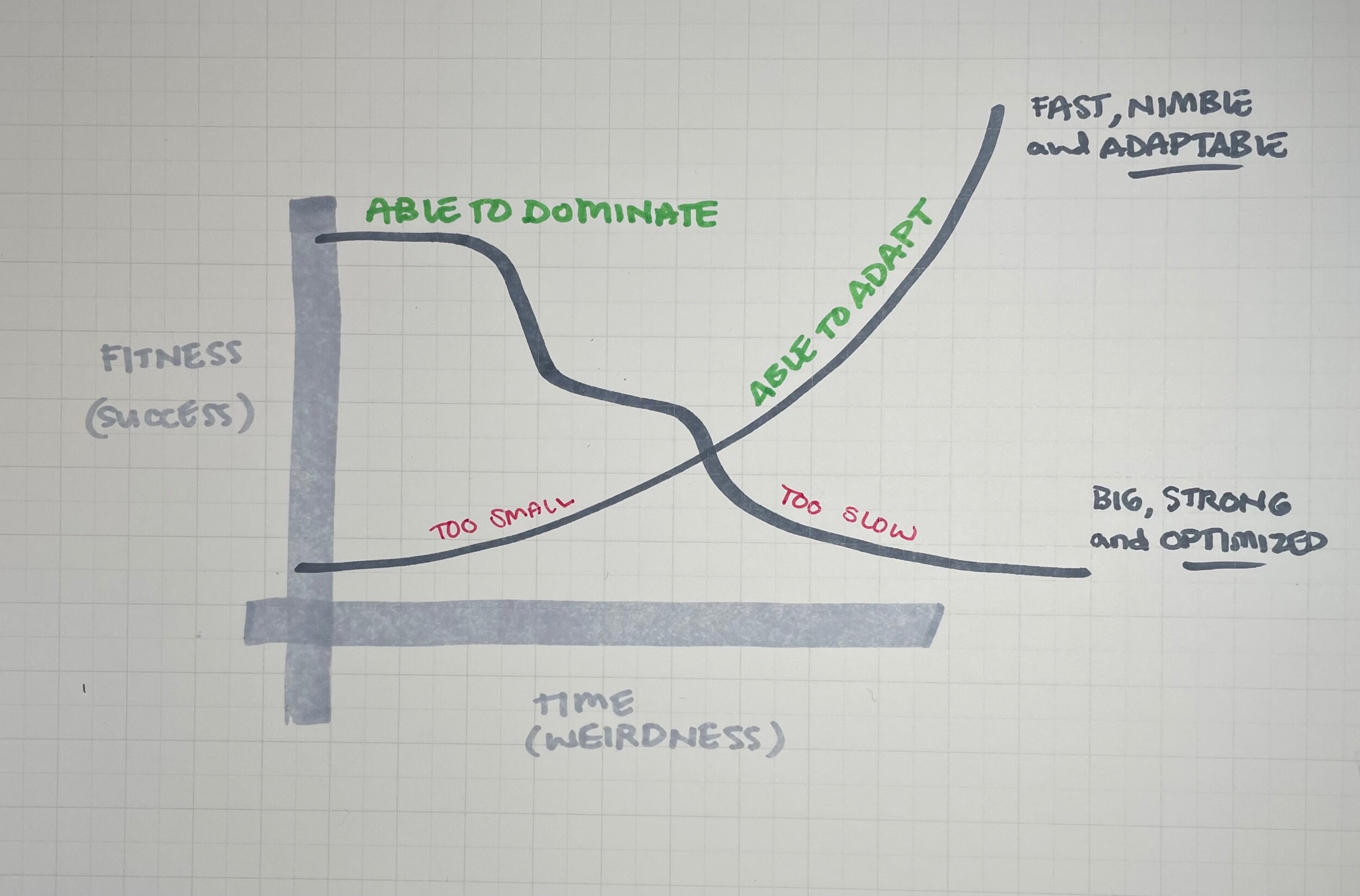This post is adapted from a tweet thread from December 2020, a @vgr style #threadapolooza (cc @threadapalooza) on the topic of “Home Movies” as suggested by @Conaw.
—
First some definitions: We're talking about movies, not photos. We're talking about personal, not professional. We're talking (mostly) about non-fiction, quotidian, vérité video, not amateur filmmaking. (A wedding video captured by a videographer is right on the border; most of the time we're talking about regular life shot by amateurs.)
People have been shooting home movies for a long time, through multiple changes in equipment and technology. 8mm film was invented by Kodak in 1932 as a low-cost alternative to 16mm. By the late 30s there were cheap cameras and projectors that cost our equivalent of a few hundred dollars. This format remained more or less unchanged until the 70s, when they added a magnetic sound strip. Think about that - multiple generations grew up with home movies as *silent* movies. (This is one reason the home-movie opening credits of The Wonder Years resonates so strongly. Well, that, and Joe Cocker.)
While affordable, 8mm was a pain in the ass. Each 50ft reel would shoot 2-4 minutes depending on your framerate. Before anybody could watch it, the film had to be developed, threaded onto a projector, and then projected onto a screen (and you thought AirPlay was annoying). So until camcorders came along in the mid 80s, home movies were a cinematic anachronism, a living memorial to filmmaking's roots well past the advent of talkies, into the New Hollywood era of the 60s and 70s. Then came the camcorders. By the mid 1980s, Hitachi, RCA, Panasonic, and others all offered camcorders that took full size VHS tapes.
Let's talk about how amazing tapes are. I went to film school in the early 2000s with a deep disdain for videotapes. The look of film, even 8mm film, was held pedestal-high. While I still prefer the fillm aesthetic, I'm so impressed by videotape as a technological feat. A standard VHS tape captures 2-3 hours of video. For those doing the math, compared to a 50ft 8mm reel that's a 60x increase in how much of Christmas morning your uncle can capture.
This is why we all have so much footage starting in the 80s - the camcorder era made it trivial to turn on the camera and let it roll. My wife's family found a box of tapes one time when somebody was moving. We paid to have them digitized. It cost $x00 and we got back terabytes of .mov files that we skimmed through once.
For a truly fascinating and comprehensive account of one (technically sophisticated) person's quest to digitize old home movies, please read @deliberatecoder's blog post: My Eight-Year Quest to Digitize 45 Videotapes (Part One)
Sometimes I think about the hours of hours of captured life sitting in boxes in the back of closets. Most of which will never be seen again. So many boxes of so many tapes. And yet it's comically dwarfed by what we're doing today.
The camcorder made playback monumentally easier too - as shown in Back to the Future, the camcorder was both a recorder and a playback device. A remarkable feat of product design. The camcorder era ran for another two decades - tape technology and cameras got smaller and better, but the user experience remained largely the same.
The best thing about tapes is capacity. The worst thing about tapes is that they're linear. With tapes, copying something happens in real time. Need two copies? I hope you enjoy babysitting two tape decks for a couple hours. So much of what we take for granted with digital formats was unavailable in the tape era. But the shape of the future was apparent as CDs, with their obviously superior format, eclipsed cassettes.
In the mid-2000s, the Flip video camera was the most popular camcorder on Amazon, storing video to flash media as .mp4 files. Sure the video quality sucks, but so does standard def video recorded to magnetic media. In 2009, the iPhone 3GS was released with a camera capable of capturing VGA video at 30 fps. The camera-in-your-pocket became a video camera, and the camcorder era soon ended. Like most era transitions, the upstart was worse than the incumbent in many ways, but better in at least one important way. The convenience of shooting (and sharing) digital video on a small device outweighed the initially-poor video quality and the limitations on length.
Today, more than a decade later, the technical capabilities of smartphone video are jaw-dropping. Hundreds of millions of people walk around with a device capable of at least HD video, often 4k, with slow-mo and other features I would have killed for as a kid in the 90s. In retrospect, the camcorder era of let-it-roll long form home movies was an anomaly. When's the last time you shot a video longer than, say, 10 min on your iPhone? Despite the massive technical differences, the way we shoot smartphone movies today has more in common with the 8mm era than the camcorder era.
What hasn't changed is the motivation. For at least 90 years, through major and minor changes in technology, people - regular people - have been motivated to spend not-insignificant amounts of time and money capturing their lives. The family camera is an aspirational buy - a commitment to capture our lives, a promise that the lives we live are worth capturing. My budget-conscious parents bought a then-expensive video camera in the early 90s after watching a documentary about Lucy and Desi that featured 8mm home movies. (Like a Hallmark channel version of The Ring, the previous era of home movies somehow triggers the next) Halloween, Christmas, Easter, the Fourth of July. Sporting events. Birthdays. The time the Olympic torch came through town on its way to Atlanta in '96. Our move from the old house to the new house. By rolling the camera, we put a little bit of our environment in a container. We put a small amount of the river-you-can-never-step-in-twice in a bottle. It's not the river any more, but you can drink it.
Humans (all apes but especially humans) have a lot of neural tissue devoted to modeling the minds of others, which enables our rich social structures. A camera activates that neural hardware in an odd way: the camera is an observer, but not a participant; we have millions of years of evolution assuming the two are the same. To our monkey minds, the camera is uncanny. The experience of shooting home movies changes an environment. People react differently to the presence of a camera - some light up, some shrink. It's uncanny for the camera operator too. The camera, the viewfinder, is a screen between you and the thing happening right in front of you. (For us introverts this can be a godsend)
But the really captivating illusion, especially for the camera operator, is that shooting feels like "most of the work" (it's not). While shooting, it feels like you're all but done with the creating-home-movies activity. It turns out there's an enormous gap between that feeling and reality. The shooting is the beginning, the start. It's the first half of the the deal. The second half is the watching, which is - surprisingly - just as much work.
Why are we doing all this? Why did people go to the trouble of shooting 8mm film, or pack the camcorder on their vacation, or point their phone at their kids' school play? We want to watch it again. We want to be there again. We want to be reminded of what it was like.
The home movie is a time machine.
While there is some interest in watching a stranger's home movies, the degree to which a you care about a particular video is determined almost exclusively by how well you know the participants. Watching two rando teenagers from the 70s at a diner is mildly interesting, a historical curiosity. Watching the same video of your parents' first date is captivating. This partly explains why the expenditure of time and energy and money on home movies has been so dispersed - the "blast radius" of interest in the work is inherently limited. A commercial piece of art, even from an unknown artist, can go viral. A heavily-marketed factory-produced "must-watch" feature can fail loudly. Both due to one factor: whether the piece resonates with audiences. Art, in general, is meant to resonate. Home movies aren't! They emerge as a side effect of having the camera roll while life happens. And yet they DO resonate, deeply, for a very small audience. Which makes the habits and behaviors around watching home movies fascinating.
Speaking of behavior, the idea of "home movies" conflates a handful of things that are worth separating: shooting, editing, watching, and sharing. It's not the case that these have ever been cleanly separated, and the ways they have been conflated is really interesting.
Shooting has always been pretty self contained - there's a camera, you operate it somehow, and point it at the subject. The limitations imposed by the tech have changed (sometimes significantly) but not the essence: your uncle from the 40s would recognize how an iPhone works; a TikTok teen could pick up the 8mm format. But the rest of it has morphed over the years. I called out "editing" as one of the activities, but now that I'm thinking about it, this is probably the most controversial one. One of the hallmarks of home movies is how little they're edited, if at all.
Editing is a weird piece of the puzzle because I feel like I'd be leaving something out if I didn't mention it, even though it rarely happens. Editing makes a lot more sense if we're talking about the sub-genre of "home movies" that is amateur filmmaking. Like a lot of kids, I employed my siblings and friends in increasingly ambitious genre pictures. The results always fell short of my dreams, but were fun to watch. My parents were, I assume, happy for us to be preoccupied for an entire afternoon. Editing is a task directly affected by the technology. Editing (physical) film is a charmingly physical process - literally cutting and taping. Editing videotape requires two tape decks, which most people could accomplish between the camera itself and a separate VCR.
Editing digital video files is where digital suddenly shines. I fell in love with digital video the first time I saw my uncle use the Dazzle video recorder to digitize a clip from Jurassic Park and then edit it on his then-blazingly-fast Pentium PC. A year later I had saved up the $200 to buy one for myself. With the ability to digitize footage from the hi8 camcorder and edit it on our home desktop, my editing capabilities exploded. With their included non-linear-editing app, I could cut shots with to-the-frame precision, with reversible editing choices! I could add titles and transitions! Not knowing exactly what I was doing, I clicked "Render" and then had to inform my Mom that no, you can't use the computer for the next... [checks the dialog box] ...8 hours. The next morning: a real movie!
My perspective on how much editing really happens is distorted by my personal willingness to put up with the work inherent in amateur filmmaking. When my son was 6 months old, we took him to a Halloween costume party with about a dozen other families we had met in birthing class. I brought my "good camera" and took a bunch of footage, and editing it into a snappy music video. Watching it now confirms my hypothesis about home movies' limited appeal - I love the shots of my now-8-year-old as a baby, and I hardly remember (and have no interest in) everybody else.
I'm really happy to have made this stylish little video for our then-friends, but there's a reason it doesn't happen that often - editing is a pain in the ass, even in digital. Since the beginning, there's always been a surplus of boring home movie footage. Because most of the time, mostly nothing interesting is happening. Even during an exciting historic event, most of the time we're just waiting around; for only a minute of the hour-long video does the Olympic torch get carried by a local celebrity past cheering crowds.
(While we're talking about it, I have to confess I ran out of battery just as the torch reached us. I couldn't believe it. I'm still haunted by all the nonsense footage I had shot of the surroundings as we waited, burning through the battery. I think we (still) underestimate the impact of modern lithium ion batteries on the trustworthiness of our most used electronics.)
So for virtually everything we shoot home movies of, most people want to see the highlights. Which means, ideally, we'd all have somebody cutting together a highlight reel. And instead we're producing this bank of mostly-not-watched, mostly-not-interesting footage.
Smartphones already create AI-edited highlights, but the quality is inconsistent. They're not-bad, but also not reliably good. Sometimes they get the tone right, sometimes the editing choices are nothing a human would do. That said, I'm pretty sure we're near a tipping point - soon we'll have automatically-generated, professional quality highlight reels so good there will be no reason to watch the source videos.
One reason I'm confident about this is that the amount of video being generated is only increasing. Video codecs improve, storage gets cheaper and cheaper, and the amount of video captured continues to increase. Soon, we'll dump random video content in, and the same AI that generates clickbait today will create uniquely captivating, well-edited home movies.
Watching home movies has always been significantly affected by technology. In the film era, watching home movies required a projector and a screen. The camcorder era simplified this by connecting directly to a TV. The digital era detached the video from the screen, enabling a smooth transitions from computer to mobile to whatever-screen-comes-next.
Once we have a reliable, desirable, automatic editing step, people will be more and more motivated to shoot more and more video. If there's a brilliant, never tiring robo-editor to sort through it all, why not give it more raw materials? After this happens, I predict people will notice how limiting it is to have to hold a phone up to shoot something. Maybe by then everybody's wearing AR glasses; if not, there'll be a market for bodycams and other solutions that capture video with minimal input from the user.
It's already the case, in many parts of the world, that every car has a dashcam that rolls automatically when the car is turned on, recording their drive in advance of any traffic incidents. Not long ago, bodycams for police were a futuristic technology, a silver bullet to solve police misconduct. Now they're widely deployed (and we find their limitations political, not technical), and it's not uncommon for "bodycam footage" to feature in court cases. In the future, the camera is always-on, and the footage is automatically edited into videos at whatever frequency we request. The future version of today's "influencers" will broadcast continuously; most people will share about as much as they post to Instagram today.
What of the original footage, in a world where billions of people generate up to 24hrs per day? Given a sufficient robo-editor, does the source material get discarded? At first, the idea of keeping 24hrs of 4k video every day will seem unreasonable, and we will keep only the "best" clips where "something happens". But the cost of storage will keep approaching zero, and the potential value of all the video where "nothing happens" remains non-zero. 24hrs of 4k video (at ~5GB/hr) is "only" 120GB per day, or less than 44TB per year. That sounds like a lot of data, but it's not THAT much. Not long ago, 44GB seemed like a lot, and I remember when 44MB seemed like a lot. It won't be long before a YEAR'S worth of 4k video will be more easily stored than discarded.
I'm reminded of the "Remem" technology in Ted Chiang's short story “The Truth of Fact, the Truth of Feeling". It's told (in part) from the perspective a father resistant to adopt "lifelogging" technology used by most others. Chiang's story is a reflection on how recording changes the lived experience. We can all recall scenarios where events were as remembered differently from how they occurred. Technology changes what's easy and what's hard, and thus changes human behavior. e.g., Texting replaced advanced planning with just-in-time coordination. What will change when any event is able to be recalled, when any event can be seen as highlights, or in its entirety, or anything in between?
For one, it takes what we today call the "home movie" and vaporizes it. We'll be surrounded by an atmosphere of video. Like electricity, running water, internet service - video of anything will be available at utility scale. For decades, home movies represented the equilibrium between the desire to capture and relive parts of our lives, and the limitations of the technology that made this possible. Soon, one side of that equation will evaporate, and the only thing limiting our ability to relive moments will be ourselves.
It may be that home movies will be considered a transitional artifact. There was a long time before moving pictures. And there will be a long time after full fidelity video of every moment from every perspective is available. But for one brief century, millions of people spent time and money manually capturing some of their moments, and watching them again, together. Choosing to buy the camera. Learning to operate it. Remembering to bring it out. Inserting it, however awkwardly, into our most important events. And then assembling the audience. Playing back the videos. Traveling through time, together.
I think people in the future will look back on this time with curiosity, struggling to imagine a world where video doesn't surround life like oxygen. The same way we try to imagine a world before communication, or electricity, or roads, or agriculture, or language. We know that humans - biologically identical to us - lived for tens of thousands of years in these alien ways, and yet it feels so far away from our lives that understanding is impossible. And so it will be for our descendants - our world will be impossible to believe:
"They had to HOLD the camera. And point it at only one thing in the room. And then they only had like, a few hours of video an it only showed what the camera was pointed at. And you had to sit in front of a screen to watch it."
"What if something happened in another room? Or when they weren't holding the camera?"
"They just...couldn't watch it."
"Ever?"
"Ever."
We've been in lockdown since March, and I've spent more hours home with my wife and two kids this year than any previous year. I've found myself, throughout the year, taking more video, and watching more video, than ever before. The kids love to watch themselves at previous ages, and every time I go to pull up video of a certain kid at a certain age, I'm struck by two things:
First, it's amazing that I can usually find a video of whatever age has been requested, within a month or so.
And second, I'm struck by how little of life I capture. Each video a pale blue dot, a little world floating in the endless uncaptured expanse of life.
We are living through the end of the era when "home movies" is still meaningful concept. For now, for the rest of this romantic era, it's all on you. Whatever part of life you want captured, frozen in amber, recallable, relivable - go point a camera at it, so that you may, someday, watch it later with the ones you love.
FADE OUT
THE END